Security Dashboard
This dashboard view presents a bar graph that breaks the device policy compliance into states. You can filter the data based on:
.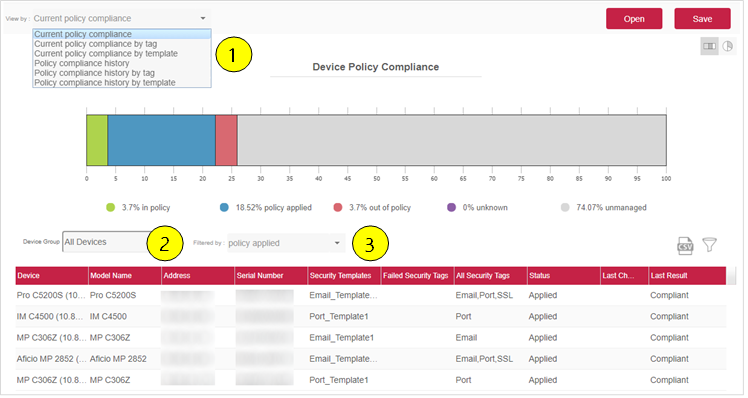
-
View - Refer to Types of View
-
Device Group - The list of devices groups created in Streamline NX management console.
-
State - Refer to Device States
You can then further filter the data based on column. Refer to Dashboard Filters and Controls for more details in managing the data in the dashboard.
Devices are displayed in the following states.
|
State |
Description |
|---|---|
|
In Policy |
Occurs when the last attempt to either ‘apply’ or ‘check’ the configuration task on the device result to “Match” from a previous state of ‘in policy’ or ‘policy applied’. |
|
Policy Applied |
Occurs when SLNX successfully applied the templates when there was no previous successful applied state. |
|
Out of Policy |
Occurs when the last attempt to either ‘apply’ or ‘check’ the template task on the device reports as failed. |
|
Unknown |
The percentage of devices for which Security Analyst does not have up to date information. Possible reason or this state may be task failure, task did not run, unknown device, etc. |
|
Unmanaged |
The percentage of devices that are not associated with any task, or on which no task has been performed. |
You can drill down on the data to troubleshoot policy non-compliance based on template or by tag. Available views are:
|
Dashboard |
Description |
|---|---|
|
This pie chart displays the overall device compliance status in relation to the policies you have created. |
|
|
This dashboard view allows you to view device data by tag. |
|
|
This dashboard allows you to view device compliancy based on a particular template. |
|
|
This dashboard helps you to determine a device’s compliance status over time. |
|
|
This dashboard helps you to determine device policy compliance based on tag history. |
|
|
Use this dashboard to determine when a template has caused devices to be ‘out of policy’. |
You can also save the data to a local file that you can access later and reload for further analysis.
