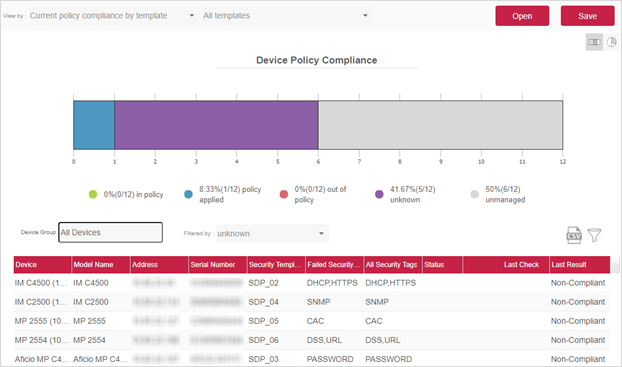Dashboard - Current Policy Compliance by Template
This dashboard allows you to view device compliance based on a particular template. When you select this option, a template list appears where you can select an individual tagged template. The Device table will refresh after your selection to present only devices covered by the specific tagged template.
Use this dashboard to locate templates that have caused devices to be ‘out of policy’. Filter the device list based on Device Group, and then select ‘Out of policy’ from the filter list. The Last Check column in the device list reports if all templates assigned to the device are either compliant or non-compliant:
-
Compliant: 100% of the security tags were applied through the templates
-
Non-Compliant: At least 1 security tag was not applied. View the Failed Security Tags column to determine which tags have caused the device to become Out of Policy.
If the Last Check column is empty, it means that no tags have been assigned to this device via a template.