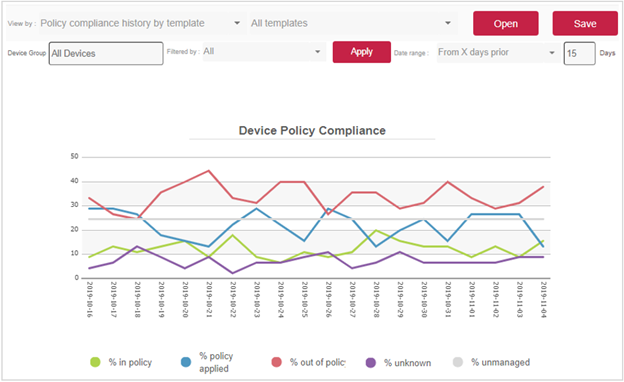Dashboard - Policy Compliance History by Template
Use this dashboard to determine when a template has caused devices to be ‘out of policy’. When you select this option, a template list appears where you can select an individual tagged template. The chart will refresh after your selection to present only devices covered by the specific template.
-
After you select a Date range option, additional fields may be required. In the example below, From Days X prior requires you to enter the number of days, and the field appears beside the Date Range.
-
To further filter the data, you can select an option from the Filtered by list. This will limit the graph to a show a single filter. The colour key is provided at the bottom of the graph.
-
After you enter the date (or other required setting for your Date Range selection), click (Apply) to refresh the line graph.
Use this dashboard when you want to determine how many devices were covered or became out of policy using a specific template over a given period of time.