Out of Policy by Day
The Device out of Policy by Day dashboard on the Overview screen provides a historical timeline of the policies. Whereas this dashboard is limited to a 30-day overview, the Dashboards screen allows you to specify various data views over a period of time. Click Dashboards from the menu or click the Devices out of policy by day line chart on the Overview screen.
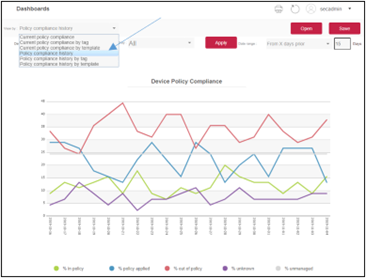
You can drill down on the data to troubleshoot policy non-compliance based on template or by tag.
To view other dashboard, refer to Security Dashboard.
