Security Templates
Security Template shows the summary of template policy coverage throughout all devices. An additional chart is provided for every unique security tag that you create and assign to at least one device. Each chart report status as follows:
-
Covered – the percentage of devices that are associated with at least one security tag via a security template.
-
Not Covered – the percentage of devices that are not associated with any security tag.
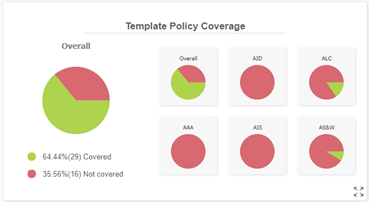
The table below the graph displays the list of security tags.
As you create security tags, the charts continue to be presented alphabetically. You can use the > icon to page through the security tags on the screen.
