Job Activity Dashboard
The job activity widget shows the activity of print and scan jobs. The data in the chart will be filtered based on the values selected for the Hours range and Interval dropdowns.
The Job Activity has two dashboards:
-
Scan Activity – Displays the total number of scanning jobs within the selected hour range.
-
Print Activity – Displays the total number of printing jobs within the selected hour range.
Below is an example of a Scan Job Activity Dashboard.
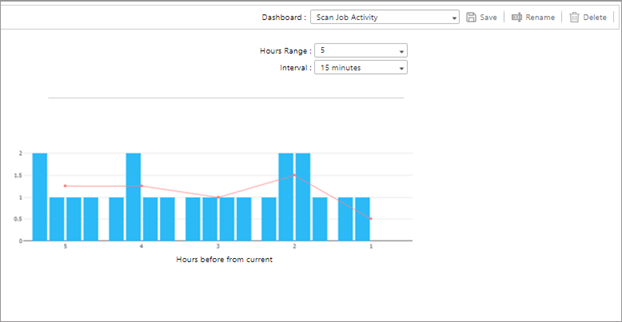
Where:
-
“Hours before the current interval” bar graph is the job activity per interval.
-
“Hours before the current interval” line graph is the average job activity per hour.
To change the data displayed in the dashboard, modify the following settings.
|
Item |
Description |
|---|---|
|
Hours Range |
Select past hours to show from now. Options are 5 hours, 10 hours, and 15 hours. The default is 5 hours. |
|
Interval |
Select the interval to a group in minutes. Options are 10 minutes, 15 minutes, 20 minutes, and 30 minutes. The default is 15 minutes. |
