Select Setup Type
This screen appears when configuring any server type.
On the "Setup Type" window, select the installation type.
- [Typical] A typical installation will place the Core Server, Delegation Server, MIE Server and SLP, Notification Server, device monitoring engine API, and the supporting documentation on one machine.
Install SLP on the Delegation Server only if using it in an on-site installation. Do not install SLP when installing servers in the Cloud.
- [Custom] Select and install only the functions you want to use. If you are setting up a distributed environment, ensure that you select Custom and make your selections as needed. Install the following functions as necessary:
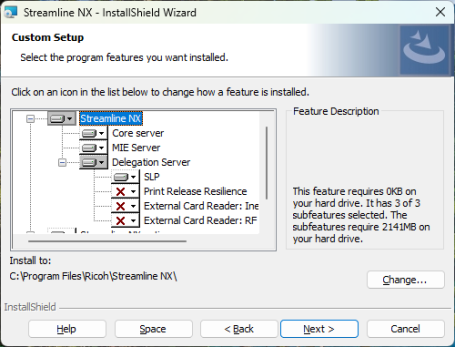
|
Server/Option |
Description |
||||||
|---|---|---|---|---|---|---|---|
|
A Core Server is required to configure the SLNX environment. |
|||||||
|
At least one Delegation Server is required to configure the SLNX environment. When installing the Delegation Server, the Notification Server is also installed. Delegation Server Options:
|
|||||||
|
A MIE server is required to use the SLNX functions from the mobile app. The MIE is required for Print by Mail functionality, and for Mopria-based printing. |
