Configure a Workflow Profile
To use SLNX Scan & Capture, configure a workflow profile that combines a workflow with Device Applications. By syncing the workflow profile settings with a device or Delegation Server at the date and time specified in the profile task, you can use the workflow profile with a device or mobile device. Rather than scheduling, you can also sync immediately.
The following three types of documents (files) can be processed in a workflow:
-
Documents scanned using a device with the SLNX Embedded Applications installed or received fax documents
-
Files sent from a mobile device with the SLNX Embedded Applications installed
-
Documents scanned from Monitor Folder (specified folder on a Delegation Server or a shared folder on a network)
Create a group to add a workflow to a workflow profile associated with a device or mobile device. You cannot add a workflow that does not belong to a group.
Groups are useful for organizing workflows within a profile by application. When workflows related to operations are divided by groups and configured in a profile, a user can quickly access the target workflow simply by selecting a group. Select a group from the group list on the Smart Operation Panel or from the Groups tab on the Standard Operation Panel.
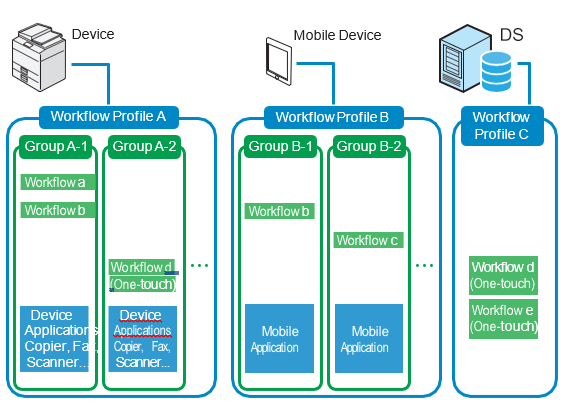
- In addition to a workflow, you can also add copy, scan, and other Device Applications to a workflow profile associated with a device.
- In addition to a workflow, you can also add print-related applications to a workflow profile associated with a mobile device.
Topics:
