Section Specify
The Section Specify connector extracts a section from a document and passes only the extracted section to the next destination connector in the delivery flow. The sections not extracted are deleted.
This connector can only be added to a workflow whose [Job Processing Location] is set to [On Server].
-
Supported formats (input data): The Section Specify connector supports all formats compatible with SLNX Scan & Capture.
-
Convertible formats (output data): The output data format is the same as the input data.
Use the Section Specify connector for sections (in a file), not pages.
Example 1 (multiple single page sections)
When a document (input data) consists of five single page TIFF files (five sections) and the third section in the document is specified, the third section is extracted to a file, and the other sections are deleted.
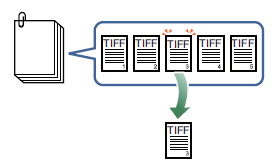
Example 2 (one multiple page section)
When a document (input data) consists of one multiple page TIFF file (one section) and the first section of a document is specified, the section itself, not the first page, is extracted.
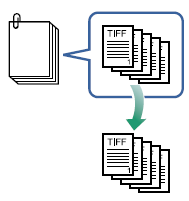
Configure Section Specify Connector Properties
-
In the Delivery Flow, click the [Section Specify] connector icon.
-
Specify the Display Name.
-
No other settings are required.
