Send to Email
The Send to Email connector sends the scanned document by email. Settings for this connector are divided into four categories. To display the settings, click the category name.
To configure the properties of the Send to Email connector:
-
In the Delivery Flow, click the [Send to Email] connector icon.
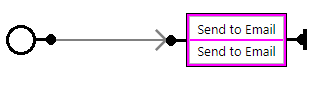
-
On the [Send to Email] tab, enter the display name in [Display Name].
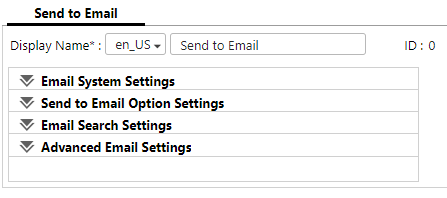
-
In [Email System Settings], configure the SMTP server.
-
In [Send to Email Option Settings], specify the sender email address, file naming rules, e- mail body, etc.
-
In [Email Search Settings], configure the LDAP server to enable the user to search the LDAP server address book.
-
In [Advanced Email Settings], Configure S/MIME for sending emails when S/MIME is activated in [Delegation Server Settings]. For details, refer to Activate S/MIME
For full descriptions, refer to Send to Email Settings.
