SNMP Device Locator
This tool locates all devices in Streamline NX using SNMP protocol and output the device recent connected switch or router on a configured custom property.
Requirements and Prerequisites
For the Device Locator to work, it requires a connection to Streamline NX and must also be able to communicate with a set of routers and switches via either SNMPv1 or SNMPv3.
- The user must have a functioning SLNX.
- All provided routers/switches must also be SNMP-enabled.
- To run the program, .exe file is required to execute the program, along with the program’s libraries with folder name devicelocator_lib. The .exe and the libraries must be in the same folder/directory.
- The Device Locator’s .exe must also be run on a 64-bit operating system.
The diagram below shows how the device locator searches for the devices’ location.
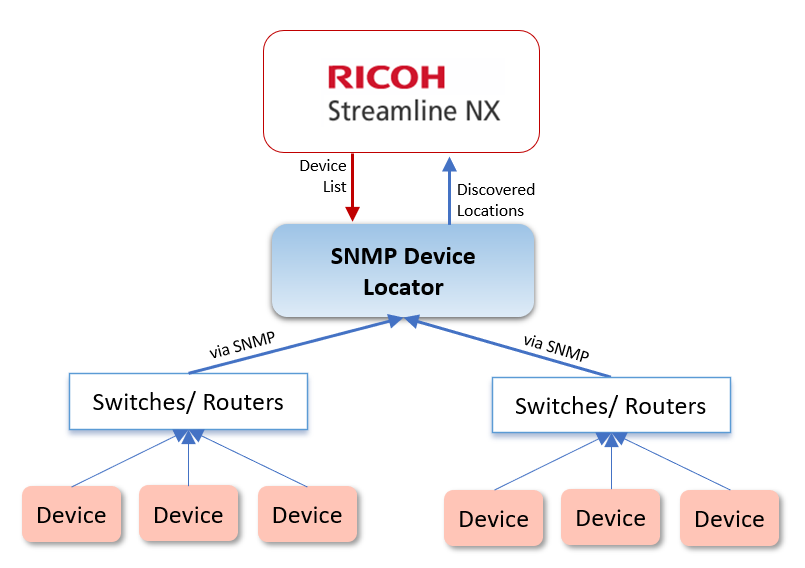
Configuration Workflow
|
Task |
Description |
|---|---|
|
A file that contains the administrator credentials, router or switch information, and SNMP configurations are stored in .CSV file format. |
|
|
The device locator is executed via Windows command prompt or Windows Task Scheduler. |
|
|
SLNX Device Properties custom property displays the current router or switch the device is connected |
Related Information:
