View Device Location in SLNX
When the Device Locator program is executed, the output will display in Streamline NX. To view the device location, select a device and check the Device Properties ⟶ Optional Properties⟶ Custom Properties.
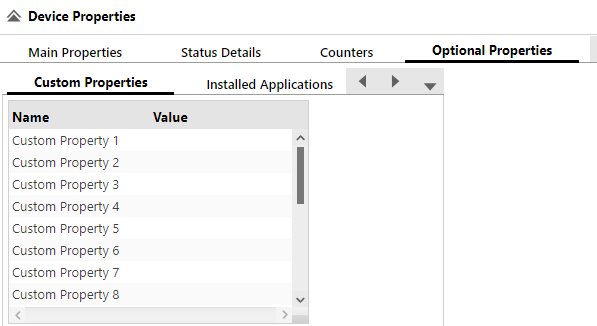
After running the program, device location displayed in the custom properties depends on the Valid Duration value set in configuration file. Please see below for the conditions.
- If Valid Duration already passed, and the location of the device is the same or device cannot be found, the custom property value will become blank.
- If Valid Duration already passed and the program found a new location of the device, the custom property will be replaced by the new location.
- If Valid Duration is still valid, and the device location is new, the custom property will display the new location, if the location is the same, then the custom property value will not change.
- If Valid Duration is still valid but the Router/Switch is deleted or commented out in the configuration file, the custom property value will not change regardless of changes in device location.
