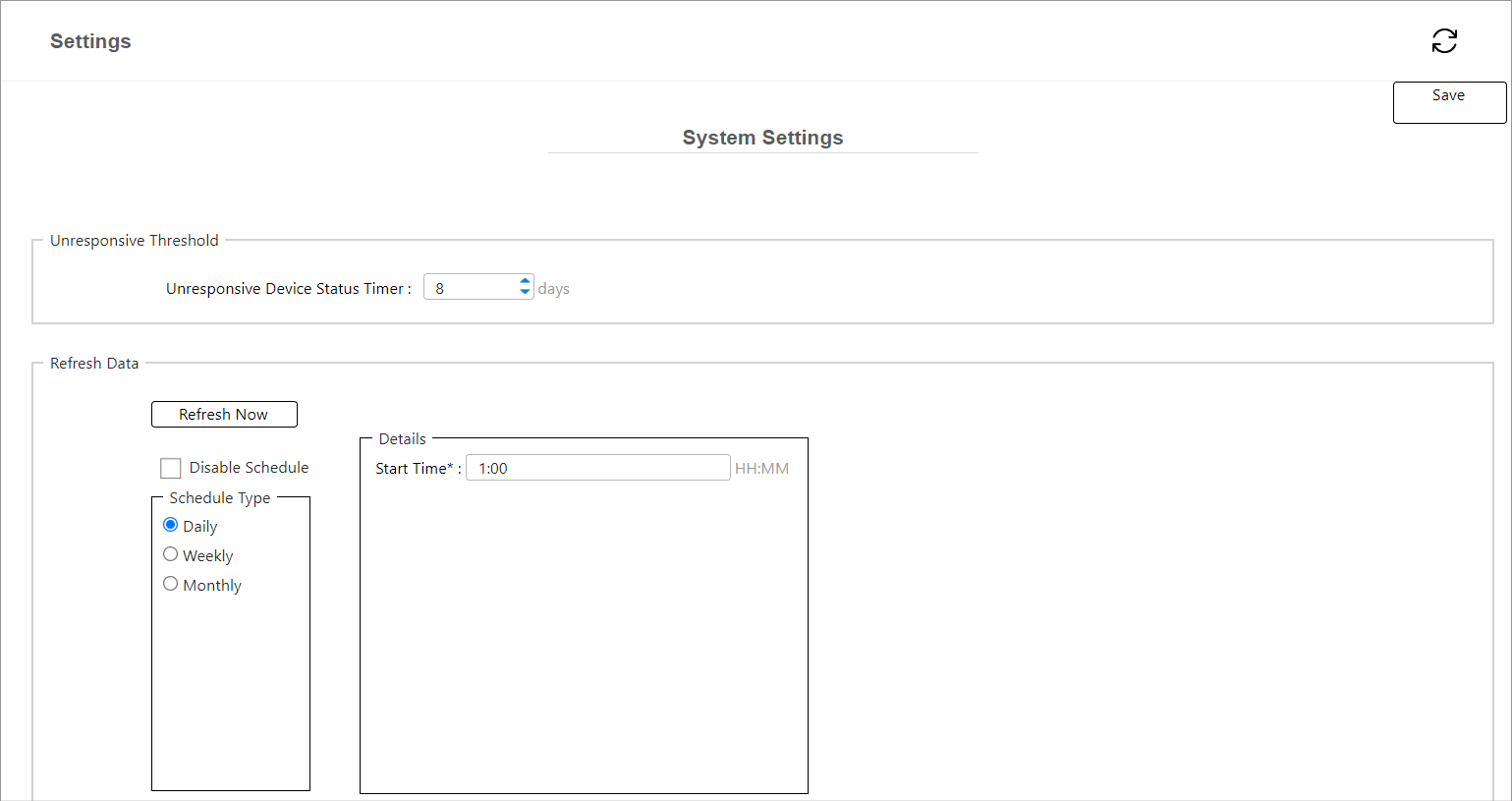Security Analyst - Settings
System settings are available to determine both an unresponsive threshold level and refresh data rates with Security Analyst.
-
Login to Management console.
-
Click [Dashboard] and expand [Security Analyst], then click [Settings].
-
For the [Unresponsive Device Status Timer], the default setting is 30 days. A device status changes to unresponsive after this set number of days.
-
For the Refresh data option, you can set a Daily, Weekly or Monthly schedule that will automatically poll the data from the SLNX SQL database and update the devices in Security Analyst. By default, the refresh frequency is daily.
-
Optionally, you can click (Refresh Now) to perform an immediate poll of the database.
-
Click (Save) to save any changes made.