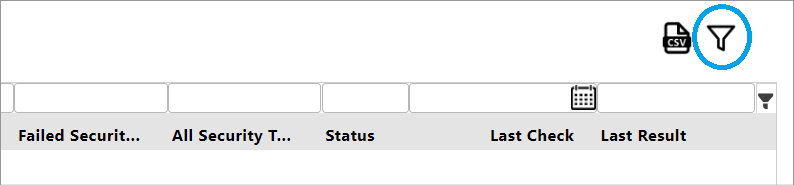Filter Device Policy Compliance
Filter by Device Group
Security Analyst presents the Streamline NX devices in the Device Group List. To filter the list based on a particular group or subgroup, click in the Device Group field, and use the slider to choose your group or subgroup. The device list refreshes automatically after you make a new selection.
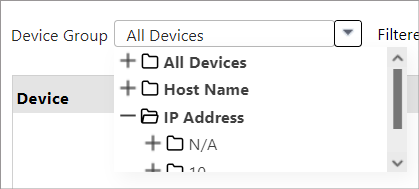
Filter by State
You can also filter the device list by state. The example below shows the list of devices filtered by all devices within the group ‘Canada’ that are ‘out of policy’.
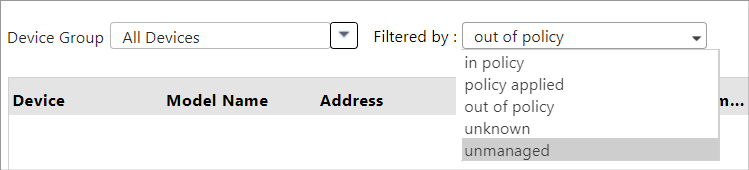
View Device Details and Status
The device list provides substantial information about a device so that you can determine the tags that apply to the device, but also the status of the device related to policy. If the device is covered by more than one policy, it can become confusing to determine the specific cause.
You can also filter the device list by any of the columns shown. Click the filter icon to view the filter list, and then enter text into one or more fields. For example, if you want to view all devices covered by templates with the SSL tag, filter the list by the Security tag, as shown in the screen capture below.